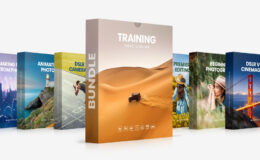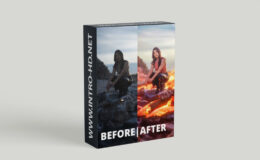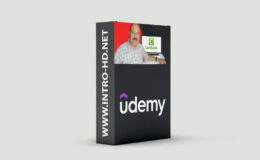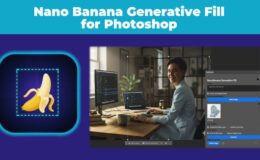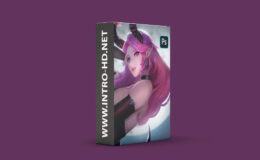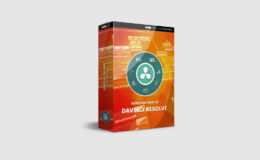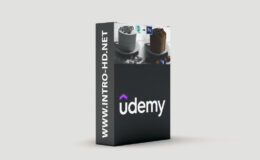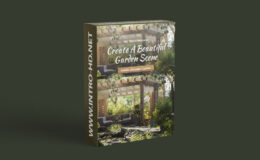Photomanipulation Art of Composite Photoshop Video Training Bundle
| File Types | File Size |
|---|---|
| MP4 | 44.2 GB |
Download Photomanipulation Art of Composite Photoshop Video Training Bundle with one click, learn and gain experience, learn from their mistakes and meaningful advice, and discover the best ways in which they succeeded.
THIS VIDEO TRAINING BUNDLE INCLUDES:
15 HRS VIDEO TRAINING
- BONUS 1: 1040 SCIFI FIGURE STOCKS
- BONUS 2: 100 MIXED GENRE FIGURES
- BONUS 3: 65 CG BACKGROUNDS
- Module 1 | PREP WORK & PLANNING
- 8 VIDEOS | 95.5 MINUTES | FOLDER SIZE: 2.3GB
- In this module you’ll learn how to prepare and plan for your Photo Manipulation / Compositing projects, as well as essential fundamentals for understanding Colour, Light, and Composition.
- Module 2 | FOUNDATIONAL TOOLS
- 8 VIDEOS | 107.5 MINUTES | FOLDER SIZE: 3GB
- The Foundational Tools Module will teach you the ESSENTIAL tools for creating Photo Manipulation / Composite artwork.
- Lessons cover Compositing Tools (Pen Tools, Selections, Layers, Layer Masks, Clipping Masks), and Processing Tools (Adjusment Layers, Layer Blend Modes, Curves Adjustments, Brushes, and Smart Objects).
- Module 3 | COMPOSITING
- 7 VIDEOS | 78.8 MINUTES | FOLDER SIZE: 1.1GB
- The Compositing Module gives you the tools and building blocks for creating high-drama composite artwork.
- You’ll learn Colour Matching, Perspective, Tonal Values, Shadows, creating the illusion of Depth, and much much more.
- Module 4 | STYLING & PROCESSING
- 7 VIDEOS | 94.5 MINUTES | FOLDER SIZE: 2.6GB
- With Styling & Processing you’ll learn how to add the final ‘polish’ to your artwork, ready to show your client, or share to your online portfolio…
- Lessons cover a massive collection of hacks, tricks, and final touches – including lessons in Dodge and Burn, adding Light and Atmosphere FX, tweaking Contrast, Color Grading, Sharpening, and more!
- Module 5 | FULL WALKTHROUGHS
- 5 VIDEOS | 9.2HRS | FOLDER SIZE: 2.6GB
- With an understanding of Prep Work, Foundational Tools, Compositing, and Processing – you can put your new skills into action with these full-length Project Tutorials.
- FULL Walkthrough Lessons include: Editorial Composite, Fantasy Scene, Movie Poster, and SciFi Character.
Your Instructor: Clinton Lofthouse
Your Guide for this Photoshop Adventure is Clinton Lofthouse – a self-taught Concept Photographer / Digital Illustrator, from (sunny) York, England!
Clinton’s path to Photoshop greatness was unconventional (to say the least!), and that’s why I think he’s one of the VERY BEST Photoshop instructors on planet earth…
You see, Clinton didn’t take the classic route of studying at university / working his way through starter gigs at various studios – Clinton was SELF TAUGHT from day one, developing his craft through multiple commissions and years of trial and error. Over time, Clinton’s high profile gigs and awards started to stack up, building his name as one of world’s PREMIERE Fine-Art Photographers / Creative Retouch Artists.
What makes Clinton very different to most Photoshop Guides, is that he puts a great deal of emphasis into teaching the TRUE FUNDAMENTALS of fine art: the foundational blocks usually glazed over by most software technicians.
I’ve learned more tips, tricks, and techniques from Clinton, than any other instructor, and I believe you will too!
FULL WALKTHROUGH 1 | Editorial Composite
The first full length walkthrough will ‘ease you’ the Photoshop workflow, with a more straightforward / basic composite – a magazine style editorial image! With this lesson you’ll learn how to combine your new technical skillsets, to create professional looking composite artwork.
FULL WALKTHROUGH 2 | Movie Poster
With the study + learning out the way… this is when things start to get INTENSE!! In this full-length walkthrough Clinton will show you how to combine all of the Theory, Software Tools, and Compositing know-how, to create a complex / high-octane movie poster.
FULL WALKTHROUGH 3 | SciFi Character
In this full-length walkthrough you’ll be working on a more ‘character focused’ project, designed to fine-tune your skills in adding Details, Flourishes, and Finishing Touches. This walkthrough uses stocks from the Cyber Dystopia character set (1000+ assets, JPG and pre-cut PNG!), which is included with this video training bundle!
FULL WALKTHROUGH 4 | Fantasy Art
So there’s a LOT of scifi in this course… how about some FANTASY? In the Fantasy Art walkthrough, you’ll learn that there’s a tonne of different approaches to: theme, aesthetic style, and palette. This lesson is designed to get you out of the ‘comfort zone‘ and explore more muted / realisitic tones with your work.
Also INTRO HD It is a free website that provides distinctive and professional content and designs and helps novice and professional designers to produce and move to the highest limits.