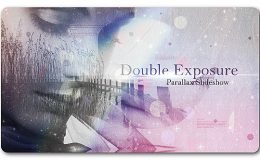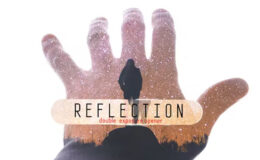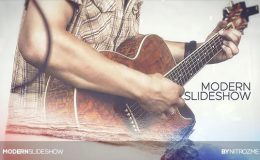Videohive Double Exposure Kit
| Program Name | Version | Resolution | File Size |
|---|---|---|---|
| After Effects | CS6 + | 1920x1080 | 748.1 MB |
Videohive Double Exposure Kit 13492043 – Free Download After Effects Template
Double Exposure Kit gives you the ability to create beautiful, timeless double exposure results with your images or video.
Bring your results to life with the ability to add parallax, dust particles, sparks, flames or bokeh. A creative, artistic project for creating a lasting impression on your audience.
Built with new After Effects users in mind, Double Exposure Kit allows you to quickly create double exposures from your images or video – no plugins required. Simply insert the primary and secondary sources, isolate the double exposed area and add the finishing touches.
Double Exposure Kit has been tested and working on After Effects CS6 and CC+ (Including CC2020).
Features
Double Exposure Kit features an advanced parallax editing system, so you can target the primary or secondary source – a flexible feature that allows greater control when fine-tuning the results.
Easily add 3D depth of field to your results to add an extra dimension of realism and intrigue. Using real camera depth of field allows maximum control, while still keeping an emphasis on ease-of-use.
Double Exposure Kit is set up for the primary source to be from still images, but you can easily add video as the secondary overlay source being double exposed. Don’t worry, you can still use isolated video elements as the primary source – requiring keyed elements or rotoscoping – so there’s still plenty of flexibility for pro users.
Double Exposure Kit includes 20 modular compositions and over 30 visual effects to give you everything you need for detailed, custom results for your double exposure. Effects in the product include:
- 5 Static Grunge Textures
- 4 AE Native Textures
- 2 Dust Overlays – 10 Seconds – Loopable
- 2 Slow Motion Dust Overlays – 10 Seconds – Loopable
- 2 Bokeh Overlays – 10 Seconds – Loopable
- 3 Fire Overlays – 10 Seconds
- 2 Slow Motion Fire Overlays – 10 Seconds
- 2 Sparks Overlays – 2.5 Seconds
- 2 Slow Motion Sparks Overlays – 10 Seconds
- 10 4K Light Leaks – Editable
With such complex and organic results, the timeless look of double exposures have a wide variety of applications. Use Double Exposure Kit for creating:
- Still Images – An artistic way to showcase your still images
- Trailers – Show contrasting characters or events unfolding in your next trailer
- Sports Motion Graphics – Display highlight footage over your players or team
- Wedding Videography – Juxtapose wedding photos with the past or present
- Titles – Highlight characters or personalities in your title sequence
- Openers – Present early clues for your characters or story
- Contrasting Graphics – Show multiple sides of an object or character
- Complimenting Graphics – Highlight related elements in a theme
If you’re not an After Effects pro, we’ve got you covered. Double Exposure Kit features detailed video tutorials that walk you through every step of the editing process.