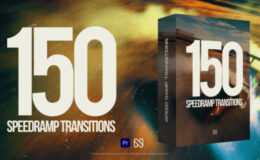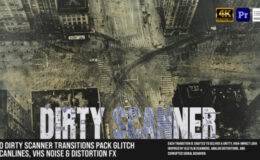Videohive Transitions V12
| Program Name | Version | Resolution | Add-Ons | File Size |
|---|---|---|---|---|
| Premiere Pro | CC + | Resizable | NO Plugins | 2 GB |
Videohive Transitions V12 22834323 – Free Download Premiere Pro Template
Over 2700 Professional Seamless Transitions for Premiere Pro Transitions Library contains more than 2700 ready to use presents which can help you make your unique video on a professional level. Glitch, Panoramic, Roll, Twist, Glass, Light Leaks, Offset, Shake, Stretch, Split, Optics, Zoom and many other. Every category contains different elements and creates unique stylish look. Apply a preset in one click just by drag-and-drop method.
- To use MOGRT Transitions you need Premiere Pro since cc2018.2 and above
- To use Our Transitions you need Premiere Pro since CC 2015( ver 10.3 ) and above, also you need any graphic card
- All transitions works fine with any types of graphic cards(AMD, RTX, GTX, INTEL GRAPHICS and other.)
- All transitions works fine with any of these type of renders(OPEN CL, CUDA, METAL)
- Added Exclusive AMD Version with exclusive transitions. Works in Premiere Pro since CC 2018(12.1.2)
Premade Resolutions
- FullHD – 1920×1080 (works since CC 2015)
- HD – 1280×720 (works since CC 2015)
- Vertical – 1080×1920 (works since CC 2018)
- Instagram – 1080×1080 (works since CC 2018)
- GoPro – 2704×1520 (works since CC 2018)
- DCP Flat – 1998×1080 (works since CC 2018)
- DCP 4K Scope – 4096×1716 (works since CC 2018)
- DCP 4K Flat – 3996×2160 (works since CC 2018)
- DCP 2K Scope – 2048×858 (works since CC 2018)
- 4K UltraHD – 3840×2160 (works since CC 2018)
- 4K Full Frame – 4096×3072 (works since CC 2018)
- 4K DCI – 4096×2160 (works since CC 2018)
- 4K Academy – 3656×2664 (works since CC 2018)
- 6K – 6144×2592 (works since CC 2018)
Sound Effects Includes
- Camera Swooshes
- Zoom Swooshes
- Glitch Data
- Glitch Analog Sound
- Split Scribble
- Stretch Whoop
- Elastic Boops
and many other…
Features
- Works with any FPS
- Over 2700 Seamless Transitions
- Easy for beginners – applying a preset in one click.
- No holders needed – presets work through adjusment layers.
- Supported 1080p , 2K, 4K, 6K resolution.
- Change preset in one click.
- Apply 1,2 or 3 presets at the same time to get unique design.
- Easily change the duration of preset.
- Doesn’t require advanced skills in Premiere Pro
- All Fonts Used in Elements HERE
- Videos from preview HERE
Download :
Tags :
© 2018-2025 intro-hd.net All Rights Reserved