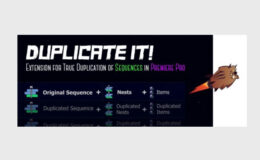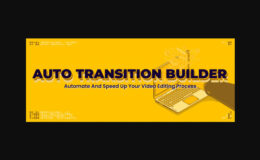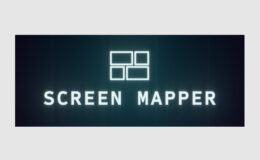Aescripts Smart Collect for Premiere Pro v1.0.1
| Program Name | Version | File Size |
|---|---|---|
| Premiere Pro | CC 2014 + | 4.7 MB |
Aescripts Smart Collect for Premiere Pro v1.0.1 – Free Download Plugins
In one-click, automatically collect and relink all the assets used in the selected timeline and relative nested timelines.
IMPORTANT:
If you click “select folder” and nothing happen, try one of this options:
Check your OS taskbar. In some cases, the “select folder” window appear already minimized on the taskbar.
Update Premiere Pro. Version 2421 (Build 2) introduced a bug that cause the extension to malfunction and have been fixed in the next update
Update: you can collect multiple sequences with an easy and quick method, check the video at the bottom.
What is the purpose of Smart Collect:
Smart Collect allow to make a copy of the files used in a timeline, avoiding this way to copy all the non used material. Furthermore, the copied material will be organized in a folders structure that mirror the one that the user has created inside Premiere.
The Premiere Pro native function “project manager” provides the same feature, but it doesn’t keep track of the material used in the nested sequences, leaving to the user the time-consuming labor to write down one at the time all the nested sequences names used in the project, adding the risk to skip one of said sequences. Imaging the scenario where there are nested sequences inside other nested sequences inside others ecc… the user should open each sequence and write down all the sequences names.
Using Smart Collect, the user needs only to open the desired sequence, click on the copy button and Smart Collect will do the job.
For More , please type what you want in the search box, choose the category you want to search in, then press “Search”.
Also Check This out :
- Premiere Pro Templates
- After Effects project
- Apple Motion Templates
- DaVinci Resolve Templates
- Motion Graphics
- Sound Effects