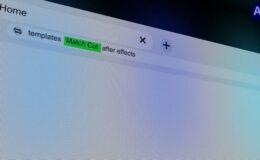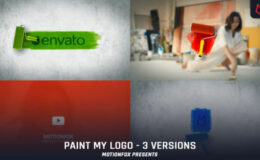Clean Sound – Logo Reveal Videohive
| Program Name | Version | Resolution | Add-Ons | File Size |
|---|---|---|---|---|
| After Effects | CC + | 1920X1080 (HD) | NO Plugins | 64 Mb |
Clean Sound – Logo Reveal 11842362 Videohive – Free Download After Effects Template
Here is a stylish, [p2p type=”slug” value=”videohive-modern-lower-thirds-free-download”]modern[/p2p], fresh and very useful sound design of circle logo. This After Effects Templates is suitable for any business, company and corporation or for any kind of your brand or [p2p type=”slug” value=”promote-your-business-product-service-free-download”]product[/p2p] promotion and advertising. It’s perfectly fits for your intro, opener, logo reveal or any idea you have. Just add your logo, tagline, change colors , it’s easy to change it for classical white and black of colorful and render it, [p2p type=”slug” value=”videohive-minimal-promo-free-download”]minimal[/p2p] work for you to do!
There are flexible modifications for your sound, you can create any variation you want using minimum time to design it on your own needs. Just move markers, and all animations will look different. With the customization panel it’s all possible and ease. Enjoy and don’t forget to rate.
Attention!
In Project was used “Ray-traced 3d”, so depends for your configurations, render time can be around 1 hour. And you also need check your “Cuda Drivers”. How install it you can watch here.
PROJECT DETAILS:
- Full HD 1920×1080p;
- No Plug-ins Required;
- Drag and Drop Logo Customization;
- Easy to customize;
- Easy to change the colors;
- Editable with After Effects CS6, and above;
- Duration 10 seconds long;
- The Fonts are not included, used GillSansLightC;
- Sounds from the previews is not included;
Sound for this project was exclusively written by Brait.
You can buy it here!
Video tutorial will safe your time and give you a result only with few simple steps! You can create any variation you want using minimum time to design it on your own needs. Just move markers, and all animations will look different.