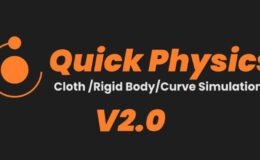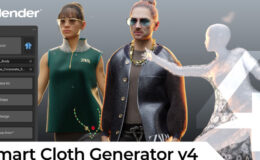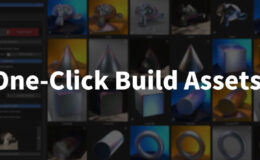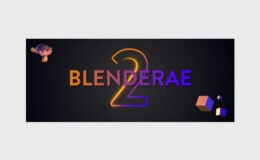Auto-Highlight in Outliner v3.8.2 for Blender
| Program Name | File Size |
|---|---|
| Blender | 161 KB |
Auto-Highlight in Outliner v3.8.2 for Blender – Free Download Plugins
Auto-Highlight in Outliner is an addon for Blender’s Outliner that was developed in response to a request by a member of the Blender community. It streamlines your workflow by automatically expanding the Outliner to show the selected object whenever you click on it in the 3DView.
Here are the setup instructions for the Auto-Highlight in Outliner addon:
- Download the Auto-Expand to Selection addon as a zip file.
- In Blender, go to Edit > Preferences > Add-ons.
- Click the Install button at the top right corner of the window.
- Navigate to the zip file and select it, then click Install Add-on.
- Enable the Auto-Highlight in outliner addon by checking the box next to its name in the Add-ons list.
- To activate the Auto-Highlight feature, go to the Outliner and click on the Filters dropdown.
- Toggle on the ‘Auto-Highlight’ option to enable the feature.
For More , please type what you want in the search box, choose the category you want to search in, then press “Search”.
Also Check This out :
- Premiere Pro Templates
- After Effects project
- Apple Motion Templates
- DaVinci Resolve Templates
- Motion Graphics
- Sound Effects
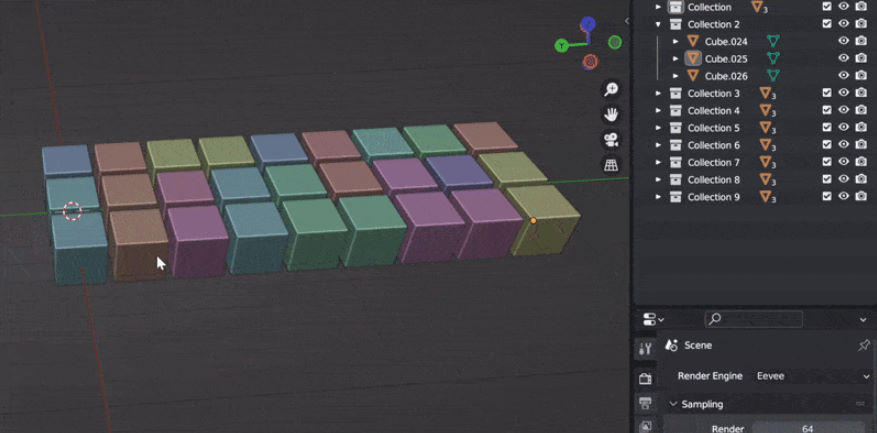
Download :
© 2018-2025 intro-hd.net All Rights Reserved