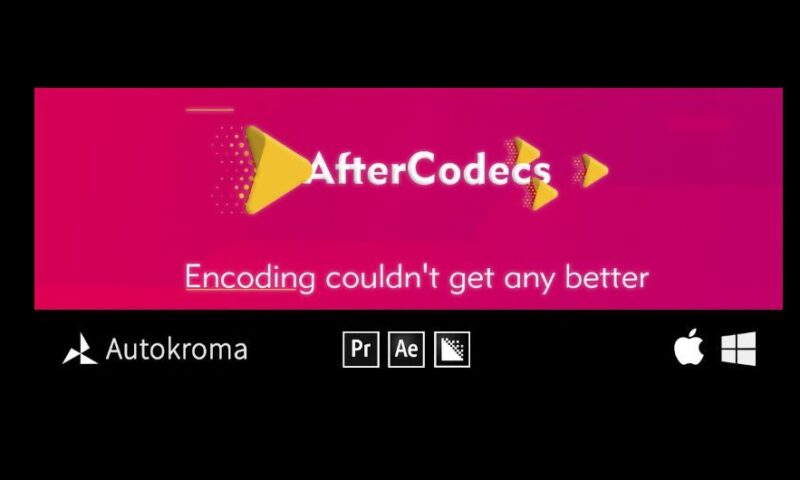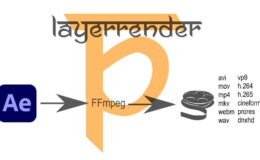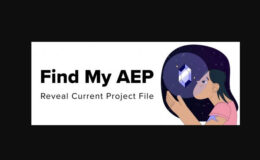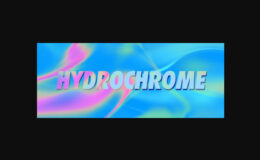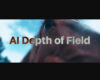Aescripts AfterCodecs V1.11.5
| Program Name | File Size |
|---|---|
| After Effects, Premiere & Media Encoder | 67 MB |
Aescripts AfterCodecs V1.11.5 Win/Mac for After Effects, Premiere & Media Encoder – Free Download
After Effects, Premiere Pro and Adobe Media Encoder native exporters bringing you ProRes / H264 / H265 / HAP codecs for excellent quality and lightweight videos, on Windows and OSX, no Quicktime needed anymore!
- One license is for the same user on up to two computers not used at the same time
- Mac OSX : 10.12 (Sierra) / 10.13 (High Sierra) / 10.14 (Mojave) / 10.15 (Catalina)
- Microsoft Windows : version 7 / 8.1 / 10
- Adobe CC 2014 to 2020 included
Codecs and containers:
- [MOV] ProRes: 6 official profiles (422 LT / Proxy / Normal / HQ / 4444 / XQ) and 2 unofficial profiles (422 Ultra / 4444 Light). ProRes 4444 Light / 4444 / XQ supports the Alpha Channel.
- [MOV] HAP GPU accelerated codecs: 4 codecs (Hap, Hap Alpha, Hap Q and Hap Q Alpha), you can choose disable Snappy compression and change the number of CPU chunks, and for Hap and Hap Alpha you can choose your compression algorithm (each have their own tradeoff between speed and quality)
- [MOV] [MP4] x264: best H264 / AVC implementation, outperforming both Adobe Media Encoder and QuickTime H264. A special Youtube Upload profile is provided, very easy to use!
- [MOV] [MP4] x265: files are ~25% lighter than x264 for the same quality, but slower encoding
- [MOV] [MP4] x264 RGB: same as x264 but avoids YUV colorspace, best for storing separate channels in one video like UV maps, alpha, 3D passes etc. (for power users!)
Known Limitations:
- AE on OSX: Rendering multiple output modules in parallel for the same queue item doesn’t work
- Don’t use the ProRes for broadcast. Always test your hardware and software. It’s not an official version of ProRes; for example ProRes 4444’s Alpha channel doesn’t seem to be accepted by Blackmagic Hyperdeck Studio Mini.
- For H264 and H265, dimensions of the video must be even (=> odd resolutions will fail), except if you choose YUV 4:4:4 for H264
- Interlacing: lower field first in H264 recognized as top field first by Adobe
1.11.0 (Current version) – Jul 31, 2023
* Support for After Effects, Premiere Pro and Media Encoder 2024 / v24
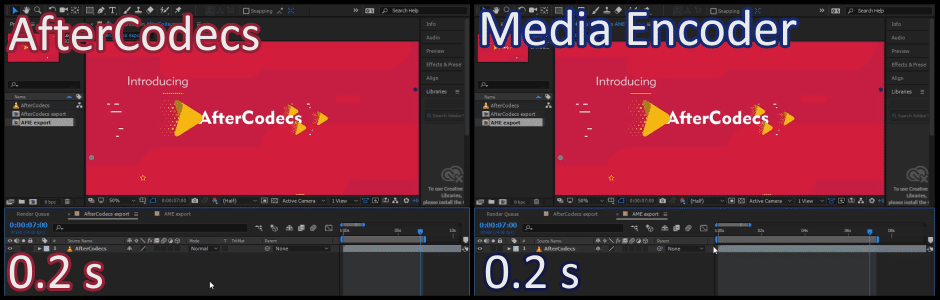
Download :
© 2018-2024 intro-hd.net All Rights Reserved