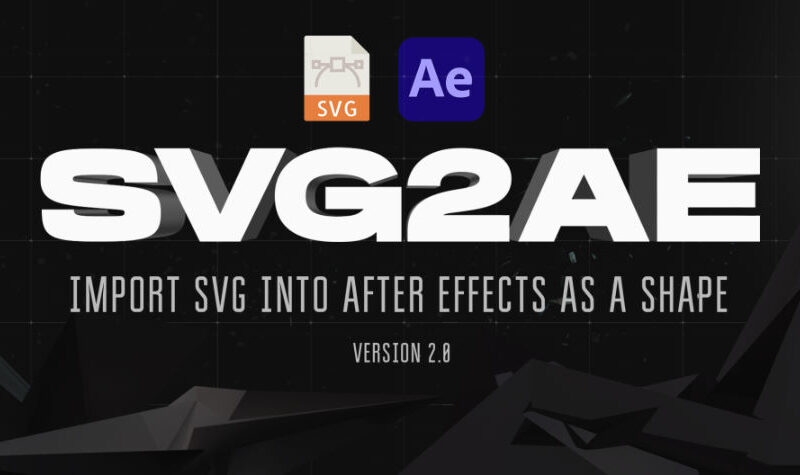Aescripts SVG2AE v2.0
| Program Name | Version | File Size |
|---|---|---|
| After Effects | CC 2018 + | 10 MB |
Aescripts SVG2AE v2.0 – Free Download Plugin
Import SVG files directly into your After Effects comp as shape layers
SVG Import as After Effects Shape:
Drag and drop your SVG file, and it will be imported into After Effects as a Shape Layer.
Usage:
- • Create New Composition • Go Window > Extensions > SVG2AE
- • Select Timeline panel (Important) (!)
- • Drag and drop your SVG file into the SVG2AE extension window
- • Your file will be added as a Shape.
Settings:
Import as a PDF
- Use pdf file import if you don’t want shape file.
- Click on cogwheel icon in the top right corner and tick – Import as PDF
- Custom path for temporary file
- Uses your default documents folder. If it is locked for writing files, click on the cogwheel icon in the top right corner and set a custom path.
- Won’t preserve layer names of the input svg file.
For More , please type what you want in the search box, choose the category you want to search in, then press “Search”.
Also Check This out :
- Premiere Pro Templates
- After Effects project
- Apple Motion Templates
- DaVinci Resolve Templates
- Motion Graphics
- Sound Effects
Download :
© 2018-2025 intro-hd.net All Rights Reserved