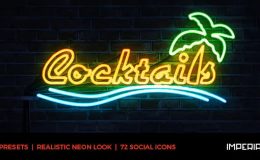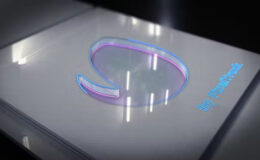VIDEOHIVE NEON SIGN KIT V2.1
| Program Name | Version | Resolution | Add-Ons | File Size |
|---|---|---|---|---|
| After Effects | CS5.5 + | 1920X1080 (HD) | NO Plugins | 62 Mb |
Neon Sign Kit v2.1 Videohive – Free After Effects Templates
Neon Sign Kit features everything you need to create realistic, 3D neon signs directly from After Effects. A simple yet powerful set up that’s perfect for creating neons with your text, logos and images – no plugins required.
Take your scenes even further with all of the built-in extra features, including the ability to make a 3D sign, put your neon between panes of glass, place it on an editable truss system, or mount it to a wall.
Create neons quickly and easily from your text, images or logos! Our Neon Logo Creator walks you step-by-step through converting your logo into a neon so you can get to the fun part – animating your neon!
Neon Sign Kit includes 4 standard backgrounds: Wood, Concrete, Brick and Gradient. Want to get even more creative? We’ve also included a drag-and drop custom background to easily insert your own custom background and walls in the scene. New in version 2.0, we’ve included glass tubes that wrap around your neon adding even more detail.
In addition to the 20 modular compositions, we’ve also included 10 ready-to edit templates. Neon Sign Kit templates include:
- Minimal – Subtle grunge background
- Grunge – Industrial scene with a concrete background
- Rooftop – Outdoor scene with a truss system
- Side Wall – Editable sign attached to the corner of a wall
- Glass – Outdoor scene looking into a glass building
- Brick – Back alley brick scene
- Floating – Gradient background with hovering neon
- Fog – Brick wall fog filled scene
- Logo – Wood background with neon between glass panes
- Lower Thirds – Simple lower thirds rig for titles
All scenes in the demo are available to edit
We’ve included maximum flexibility with this setup, allowing you to use Neon Sign Kit for a wide variety of static and animated projects:
- Logo Stings – Simple setup allows you to create stunning logo stings
- Lower Thirds – Easily convert any neon into a lower thirds graphic
- Titles – Create dynamic titles for slideshows or trailers
- Product Promos – Create bold displays for advertising campaigns
- Broadcast – Create stylized neons to compliment your designs and animations
- Sports – Create dramatic sports motion graphics
- Animated Gifs – Turn your text or logo into a looping neon gif
If you’re not an After Effects pro, we’ve got you covered. Neon Sign Kit features detailed video tutorials that walk you through every step of the editing process.
Download More For Free :