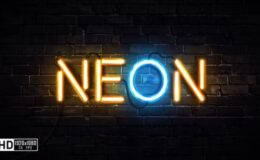VIDEOHIVE LIGHT BULB SIGN

Light Bulb Sign 19762381 Videohive – Free After Effects Templates
After Effects CS5 | No plugins | 1920×1080 | 43 Mb
Light Bulb Sign is the first template fully created in After Effects without using plugins that simulates a realistic extruded bulb sign.
It is the perfect solution to show with a modern and professional style your text or logo.
Light Bulb sign doesn’t require third party plugins and it was create with After Effects cs5 so it is compatible with all versions from cs5 to above.
How it Works
This template is very easy and intuitive and even if you are a beginner you will be able to customize it in less than 5 minutes. You have just to import your logo or type your text and place manually the bulbs (represented by dots) into the shape of your image and the animation will be ready!
Of course you can also customize the aspect of it, for example through a powerful panel control you can:
- change the size of the bulbs
- change the bulb light
- change the color of your sign
- increase or decrease the glossiness of you sign
- adjust the amount of the light reflection on the floor
- increase or decrease the power of the light
- Use the random light pulse or keep the bulb lights always on
The template contains 2 versions: 12 seconds to show your sign with different angles or 4 seconds (fast zoom out)
Other Features
- Full HD 1920×1080
- 5 original floor textures included (but you can use your custom texture if you prefer)
- very easy to customize
- video tutorial included
- universalized Expressions (it works with all AE languages)
- free support
- no plugins required
Music not included but if you like it you can purchase it from: https://audiojungle.net/item/indie-rock/19313756