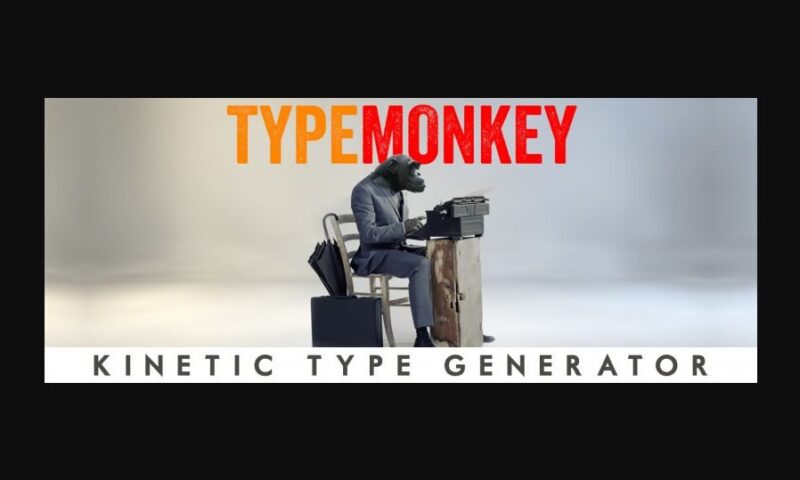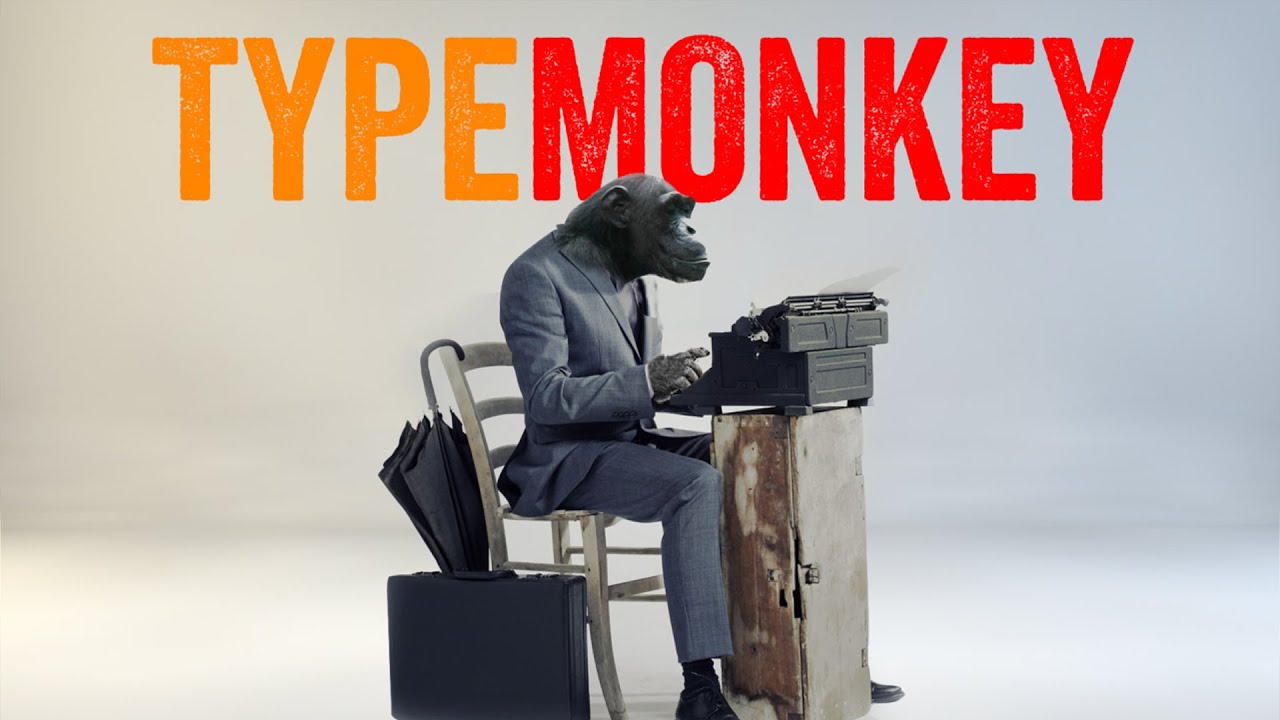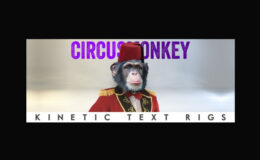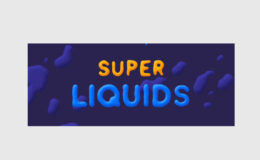Aescripts TypeMonkey v1.26 for After Effects
| Program Name | Version | File Size |
|---|---|---|
| After Effects | CC 2014 + | 2 MB |
Aescripts TypeMonkey v1.26 for After Effects – Free Download Plugins
The easiest way to create kinetic typography. Automatically generate, layout and animate type based on our unique algorithm. The best-selling Monkey!
Key features
- Creates random kinetic type layouts based on parameters entered into the control panel.
- Keyframeless timeline makes changes to timing as simple as sliding a marker.
- Creates a parented camera that points to each successive word as it transitions on.
- Distributes words evenly over the length of the composition or work area.
- Manual adjustments are easily made to size, position, rotation, and opacity.
- Features a wide range of type transitions randomly selected by default, but can be specified as well.
- Marker Sync feature allows for push-button alignment with preexisting marker layers, making syncing to music a breeze.
- Allows for different interpolation for camera movement, auto-rotate, and auto frame.
- Automatically builds and cleans to facilitate easy experimentation.
- Now supports motion blur and preset load and save.
- Kuler color palettes are now easily imported.
- Support for 3rd party TextMods (sold separately), these can add support for Right to Left languages as well as other fun text modifications.
- Check out the available TextMods: Arabic Text and Hebrew Text.
- Free: Includes MonkeyTools– an ongoing collection of utilities specifically written to enhance the functionality of the Monkey Suite. Includes: UnShy Selected Layers, UnShy Text/Image Layers, UnShy Control Layers, Reset View, Invert Locks, Unlock All, Lock All, Scene Maker, Remove Duplicate Markers (to clean up Premiere-generated marker layers, Lock Children & Lock, Parents.) You find MonkeyTools in the same place as your main Monkey download
For More , please type what you want in the search box, choose the category you want to search in, then press “Search”.
Also Check This out :
- Premiere Pro Templates
- After Effects project
- Apple Motion Templates
- DaVinci Resolve Templates
- Motion Graphics
- Sound Effects
Download :
© 2018-2025 intro-hd.net All Rights Reserved