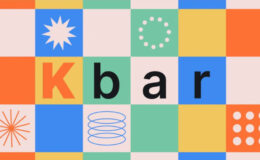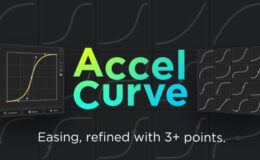Aescripts pt_ImportSubtitles Win/Mac
| Program Name | Version | File Size |
|---|---|---|
| After Effects | CS4 + | 472.5KB |
Download Aescripts pt_ImportSubtitles v1.71 Win/Mac and enjoy the best experience where you will find what you needed and what you searched for. Our site also provides templates for After Effects, Premiere Pro, Final Cut, Luts, Royalty free sound effects and much more.
Useful if you need to embed subtitles onto video for web or tape delivery. Import subtitles into After Effects using Encore Text Script, SubRip SRT or WebVTT formats, render with alpha to import into your editing software, or use directly in Premiere Pro with Dynamic Link.
HOW TO USE:
- Create a new composition with the correct format for your output.
- Subtitles are created using the settings in the Character/Paragraph panels, so create a sample text layer first and change the font, size and alignment as required. For example, you may want the text alignment in the Paragraph panel set to “Center Text”. You can then delete the text layer.
- Run the script, choose the subtitle format, then click Import Subtitles and select the file to import.
- To change the text size or style after import, select the imported text layer and change the settings in the Character/Paragraph panels as required. Then delete the subtitle layer and use the script to import it again.
- Drag the subtitle layer to the bottom of the comp, using the Title Safe comp guides if necessary.
- Then you have the option to:
For More , please type what you want in the search box, choose the category you want to search in, then press “Search”.
Also Check This out :
- Premiere Pro Templates
- After Effects project
- Apple Motion Templates
- DaVinci Resolve Templates
- Motion Graphics
- Sound Effects
Download :
Tags :
© 2018-2025 intro-hd.net All Rights Reserved