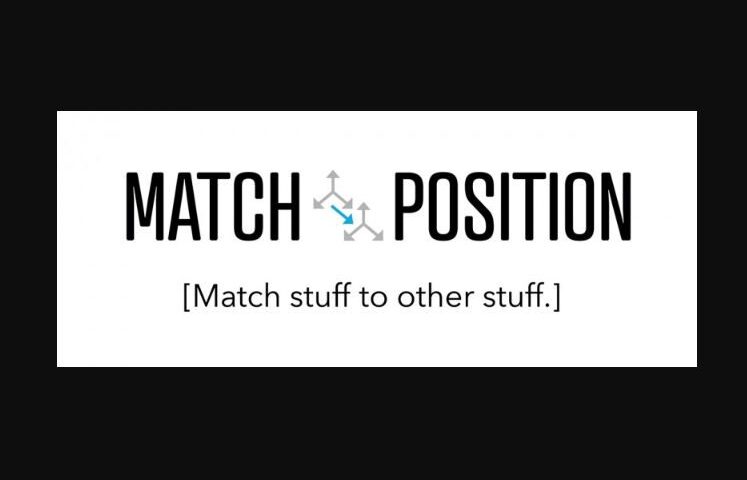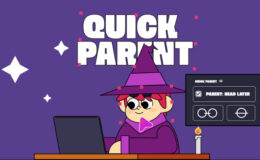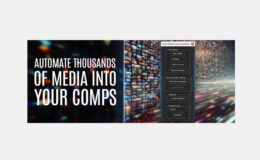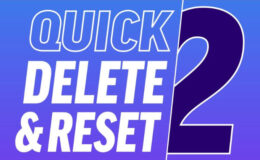Aescripts Match Position v1.1
| Program Name | File Size |
|---|---|
| After Effects Cinema 4D | 4 MB |
Download Aescripts Match Position v1.1 and enjoy the best experience where you will find what you needed and what you searched for. Our site also provides templates for After Effects, Premiere Pro, Final Cut, Luts, Royalty free sound effects and much more.
Matches and links position and orientation between layers. Converts 3D coordinates to 2D screenspace. Aligns and distributes layers in both 2D and 3D.
1. Create Nulls at selected layers with one click. Nulls are set to 2D or 3D based on the selection. ALT-click to automatically parent to the selection. SHIFT+ALT-click to make it a parent of the selection.
2. Match position and orientation between layers, regardless of parent structure. Select two layers and click. The first layer will convert to the target layer’s 3D space and snap to its position and orientation. Super helpful when rigging characters and building 3D environments. ALT-click to automatically parent.
3. Link 2D screenspace values to 3D position coordinates. Invaluable for:
- Infographic labels and icons that need to maintain consistent sizes in relation to 3D layers and 3D Camera movements
- 2D effects coordinates that need to track 3D layer coordinates (Beam, Lens Flare, Radio Waves, Knoll Light Factory, etc…)
- Any setup that requires 2D layers to see 3D coordinates
- BONUS: After Effects does not allow a One-Node Camera to link to a focus object. Match Position lets you set this up. Select a One-Node Camera and any 3D layer, click the “Link Position” button, and your camera’s Focus Distance will automatically follow the 3D layer.
4. Distribute layers. Select at least three layers, and the middle selections will be distributed between the first and last. For more granular control, select only three layers and ALT+click to enter a distance percentage for the middle selection (e.g. Set middle layer at 25% of the distance between first and last). A super easy way to distribute parallaxing layers with a sense of control over distances that can otherwise feel arbitrary. Also works with Cameras, Lights and between 2D layer selections.
For More , please type what you want in the search box, choose the category you want to search in, then press “Search”.
Also Check This out :
- Premiere Pro Templates
- After Effects project
- Apple Motion Templates
- DaVinci Resolve Templates
- Motion Graphics
- Sound Effects