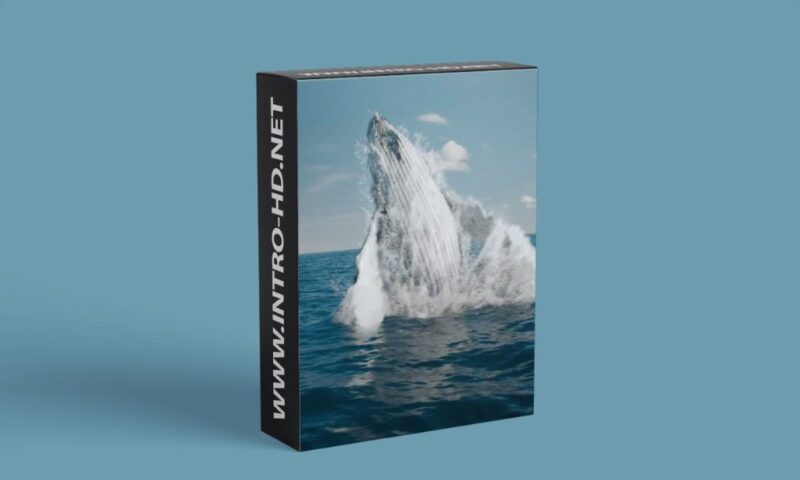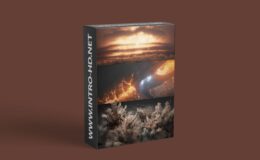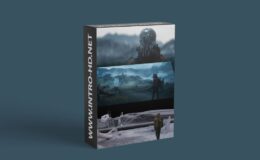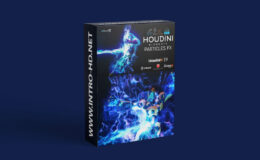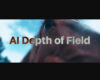Rebelway Water FX in Houdini
Download Rebelway Water FX in Houdini with one click, learn and gain experience, learn from their mistakes and meaningful advice, and discover the best ways in which they succeeded.
Make a big “splash” with this dive deep into water FX in this extensive masterclass. Learn how to create a full range of water FX including oceans, crashing shore waves, and diving whales. Don’t forget your umbrella with this one.
Week 01
- Overview of water simulation in Houdini 17 and the new workflow.
- Creating a system to properly wedge simulation.
- An overview of the rock splash project.
- Requirements, challenges and geometry preparation.
Week 02
- Creating the rock splash simulation.
- Fine tune the setting to create final highres simulation.
- Meshing and creating a custom meshing workflow.
- White water simulation setup and simulation.
Week 03
- Whale jump project overview.
- Challenges and how to approach the solving the various problem.
- Geometry and force preparation
- Creating the initial flip fluid simulation.
- Setting up wedges.
Week 04
- Refine the flip fluid solver setting to find the best optimal options
- Creating highres simulation.
- Meshing and blending the with ocean.• Creating the white water simulation.
Week 05
- • Lighting and shading rock splash scene.
- • Lighting and shading the whale jump ocean scene.
- • Ocean rendering.
- • Integrating the flip fluid simulation with the ocean.
- • Compositing everything in Nuke.
Week 06
- An overview of the beach simulation.
- Techniques for creating realistic wave motion.
- Geometry preparation.
- Creating the flip fluid simulation.
Week 07
- Tweaking the flip fluid solver to get the most optimal result.
- Meshing the simulation.
- White water simulation.
- Ocean rendering.
- Integrating the flip fluid simulation with the ocean.
Week 08
- Wet map creation.
- An in-depth look at the requirement for water shading.
- Shading and rendering realistic foam using the rock splash scene.
- Creating custom aovs to allow further tweaks in comp.
- Shading and rendering the beach using more advanced techniques.
- Setting up all the passes needed for compositing.
- Compositing everything in Nuke.
Also INTRO HD It is a free website that provides distinctive and professional content and designs and helps novice and professional designers to produce and move to the highest limits.
Download :
Tags :
© 2018-2024 intro-hd.net All Rights Reserved