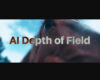PHOTO ANIMATOR V6 – VIDEOHIVE
| Program Name | Version | Resolution | Add-Ons | File Size |
|---|---|---|---|---|
| After Effects | CS4 + | 3840x2160 | NO Plugins | 1.5 GB |
Photo Animator V6 12972961 Videohive – Free Download After Effects Template
This is what you can do:
- Define a mask (often a simple & quick rough mask will work perfectly)
- 8 layers will be generated from this mask
- Set the layer size
- You can pull the layers in two different ways at the same time: 1) The weighting is more defined at the outside layers 2) The weighting is more defined on the inside layers
- Push camera or object in & out
- Pull focus (between innermost and outermost layer)
- Activate “Visual Help Mode” to make adjustments easily visible
- Activate “Magic Layer Connection” to connect layers so there is a minimum of artifacts (only with extreme movements artifacts will become visible)
- A variety of resolution presets for all purposes. FullHD, 4K/UHD and all standard formats for Instagram
- Single animation length: up to 20 seconds
Brand New Feature “Light Rays”:
- Set the origin point of the light source
- Parent the light source to your background layer (great for cinemagraph )
- Adjust the color
- Define the size of the light source
- Manipulate the intensity and fall off of the light
Huge Upgrade to Objects functionality:
- Turn Objects and Plates into 3D objects
- Depth maps can be made in Photoshop or automatically created
Exclusive Objects Library:
- Over 30 detailed isolated objects included
- birds
- branches
- fireworks
- trees
- plants
- smoke
- rain
- and many more
Place objects within a scenery:
- Mask an Object in the picture and get control over it
- Add plates at any layer and get control over it as well
- Move Object/plate
- Move with weighting on inner parts of objects/plates to give impression of turning the object/plate
- Turn all Objects simultaneously with one global turn picker
Add wind and waves to your composition:
- Draw two masks for wind area and wave area
- Set horizon, wave base and camera angle to blend wave area with photo
- Specify count, speed and height of waves
- Define size, amount and speed of wind turbulence
Dust Particle System, Text-Placeholder, Advanced functions:
- Create dust particles and edit their size, amount, shape, color, speed and depth
- Place your Text or Logo in the Animation and decide for depth in picture (will be affected by camera blur and movement)
- Advanced masking: You can now add masks to every layer individually. This means you can draw masks and decide what parts of the photo belong to which layers.
- Advanced Layer Rig: The Photo Animator contains a very advanced Layer Rig. As you can read above, you can shift focus, move layers with different weighting, move into the photo and more. Even though you don’t need plates to get good results, you sometimes want or have to use them. So now you can use this advanced layer rig for your own plates. This makes animating your plates super simple.
Start Script to easily apply Animation Presets:
- Choose from 13 different moves
- All moves loopable
- Reverse the Movement
- Decide on the intensity and focus-shift
- Adjust the length of animation
- Set Ease-in or Ease-out
- Added waves move automatically at the right speed for perfect loops or cinemagraphs
- Click “create Animation” and you’re ready to render
Please keep in mind that this is not a “magical wizard tool” but a great aid for professionals and hobbyists alike. There will be some kinds of photos which will work better then others. Especially photos with many objects in the foreground and background, like a gallery opening for example, are more difficult. Also flat photos without depth, like an object right in front of a wall, don’t give much of a 3D effect. But for most of the photos I have tried it on, it works great.
If you have any wishes or ideas that you want me to implement, don’t hesitate to write me! I’m always happy to get some input and feedback. Your thoughts and comments will help me improve the tool!
What you get:
- Photo Animator V6 After Effects CS4 project file (Will work with Adobe After Effects CS4 and higher, no plug-ins needed)
- Photo Animator V6 Script-file
- over 120 minutes of video Tutorial
- PDF document with the controls explained (6 Pages)
- Over 30 detailed isolated objects
No music included. The epic music from the promo trailer is available here.