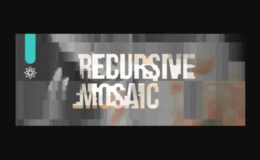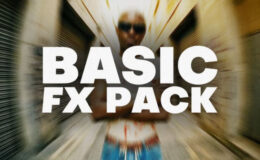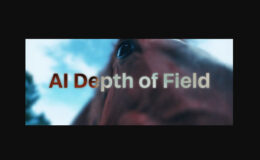Aescripts Split Blur v1.3.2 Win/Mac
| Program Name | Version | File Size |
|---|---|---|
| After Effects / Premiere | CS6 + | 1.3 MB |
Aescripts Split Blur v1.3.2 Win/Mac – Free Download Plugins
Kaleidoscopic blur with an organic painterly feel.
Available parameters rundown
Channels – allows you to specify which color channels should the effect be applied to.
Luma – the effect is applied to all channels equally using the overall luminance of a pixel.
RGB – the effect is applied on each of the RGB components separately.
Red, Green, Blue, Alpha – affects just the selected channel.
Intensity Source – the splitting effect is calculated using the image itself by default, but you can provide a completely different layer/track, as an input, for unconventional results. If the secondary layer has different dimensions, it’s stretched to match the primary layer.
Blur Level – the strength of the blur effect – ie. the maximum distance of split pixels from the origin pixel.
Split Count – how many copies the image should be split into. The splits are spaced out evenly on a circle around the original image.
Splits Rotation – changes the angle of the splits.
Splits Grouping – adds the ability to converge split directions into fewer groups and disrupt the even distribution around the circle. The value defines the maximum number of points belonging to one group.
Splits Grouping Intensity – determines how much the grouping feature is applied and gradually changes evenly spaced splits into smaller numbers of groups. With a value of 100%, the points in the groups converge to one point, which is in their angular center. The number of groups derives from the number of splits in use and the size of the groups defined by the Splits Grouping parameter.
Splits Graph – is visual representation of split configuration to help you understand how Split Count, Splits Rotation, and grouping parameters work.
Curve – specifies how the pixel luminosity is mapped to blur distance. (details in the manual)
Curve Phase – offsets the curve by a set amount of degrees. (details in the manual)
Curve Smoothness – helpful for smoothly connecting the beginning and the end of discontinuous curves (linear ramps and exponentials) or smoothing out a triangular curve.
Curve Floor – defines the minimum split distance.
Curve Phase Split (RGB) – can be used when filtering RGB channels for an extra colorizing effect by utilizing an additional shift of curve phase for R and B channels.
Curve Graph – visualizes the curve mapping for your convenience.
Edge Mode – when the image is offset by the effect a number of pixels on the edges will always be missing, this specifies how they’re filled in.
Wrap – wraps around the image.
Mirror – mirrors the edge pixels.
Repeat Last – repeats the last edge pixel.
Transparent – leaves the missing pixels empty.
For More , please type what you want in the search box, choose the category you want to search in, then press “Search”.
Also Check This out :
- Premiere Pro Templates
- After Effects project
- Apple Motion Templates
- DaVinci Resolve Templates
- Motion Graphics
- Sound Effects