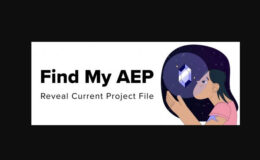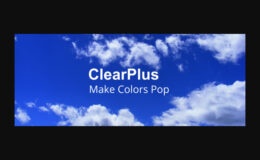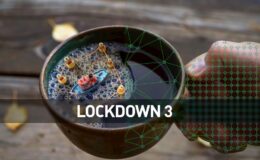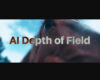Aescripts Relativity v1.4.2 Win/Mac
| Program Name | Version | File Size |
|---|---|---|
| After Effects | CC 2019 + | 118.2 MB |
Aescripts Relativity v1.4.2 Win/Mac – Free Download Plugins
Arrange layers horizontally and vertically in rows, columns, grids, and circles, based on their relationship to other layers and the composition.
Relativity Mini Edition – Relativity now comes with two UI versions. The mini edition has almost the same amount of power in a smaller UI footprint. Kbar is also supported in the Mini Edition to allow complete customization.
Other Features:
- Change the value of sliders incrementally by holding CTRL/ALT for +1/-1. SHIFT to reset the slider to zero.
- Invert slider values by clicking on the X, Y, and Z buttons for each slider. Hold SHIFT to reset the slider to zero.
- In each offset mode, ALT + Apply will set keyframes on the selected layers for the corresponding transform property. Position keyframes are set for the Matrix and Radial tabs. SHIFT + Apply with reset all the sliders while on the Position, Scale, and Rotation tabs.
- The opacity offset slider will calculate the maximum value range to make the last layer selected zero or one hundred percent.
- Grids and radial arrays have the option to create controllers that provide more animation features.
- Bake the controllers for grids or radial arrays using one of four baking methods, including Smart Bake where only keyframes are generated for animated sections of the comp.
- The work area keys utility will select all the keyframes in the work area to easily change easing.
- Linear spatial keys will create a linear path from curve paths that are generated when animating offsets that may not be desired.
For More , please type what you want in the search box, choose the category you want to search in, then press “Search”.
Also Check This out :
- Premiere Pro Templates
- After Effects project
- Apple Motion Templates
- DaVinci Resolve Templates
- Motion Graphics
- Sound Effects
Download :
© 2018-2024 intro-hd.net All Rights Reserved