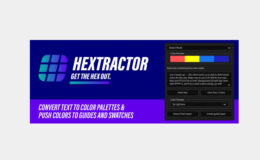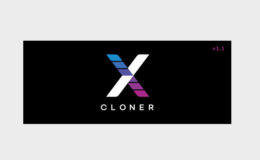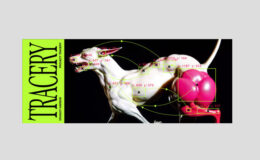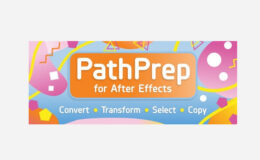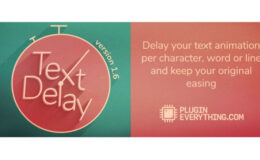Aescripts ColorX v1.0.0 Win
| Program Name |
|---|
| After Effects / Premiere Pro |
Aescripts ColorX v1.0.0 Win – Free Download Plugins
The ultimate color grading tool for Premiere Pro and After Effects. Adjust the hue, saturation, lightness and density at the same time on specific color with extreme precision.
ColorX, the ultimate color grading tool, enables you to achieve stunning and creative looks of you footage quickly and intuitively. It allows you to adjust the hue, saturation, lightness and density at the same time on specific color with extreme precision.
To facilitate color manipulation, ColorX offers five modes including Hue mode, Hue Custom mode, Saturation mode, Lightness mode and Advanced mode.
With hue mode, you can adjust hue, saturation, lightness and density individually for red, green, blue, cyan, magenta and yellow.
Hue custom mode provides a flexible approach to color correction, allowing you to select 3 colors based on hue with color picker, and modify the specific hue range individually.
Saturation mode allows for selective adjustments to hue, saturation, lightness and density within specific regions defined by the original image’s saturation.
In lightness mode, you can adjust the color parameters of pixels that fall within the designated ranges of lightness. This feature enables simultaneous increasing the lightness of dark area and decreasing the lightness of highlights without sacrificing details.
Advanced mode provides extreme flexibility for manipulating the specific colors. You can define the hue, saturation and luminance ranges of a given color, as well as refine and invert masks for enhanced controls.
ColorX provides comprehensive control over color parameters, making it ideal for creating unique color grading effects.
Additionally, ColorX is GPU-accelerated for Adobe After Effects and Adobe Premiere Pro, and available for Mac and Windows.
For More , please type what you want in the search box, choose the category you want to search in, then press “Search”.
Also Check This out :
- Premiere Pro Templates
- After Effects project
- Apple Motion Templates
- DaVinci Resolve Templates
- Motion Graphics
- Sound Effects