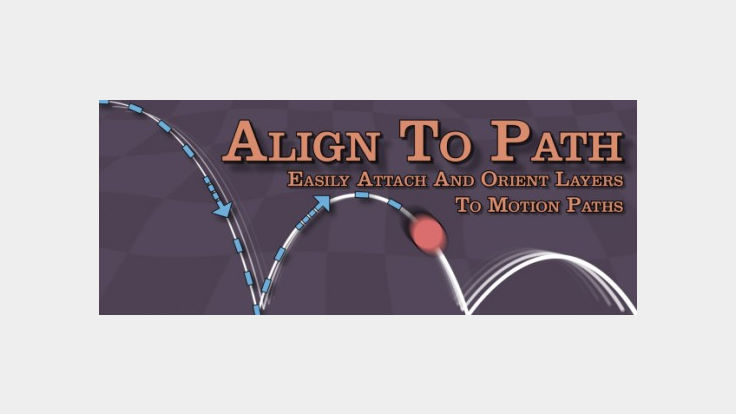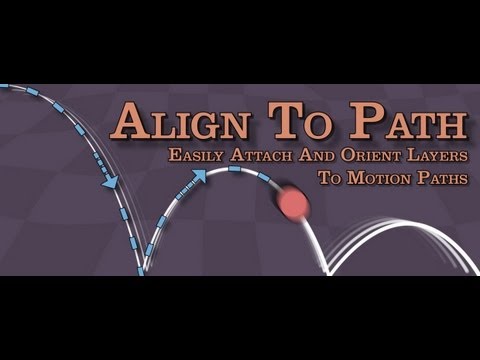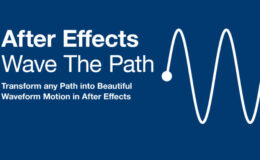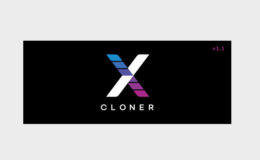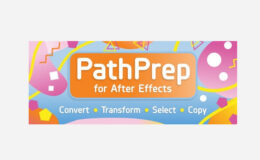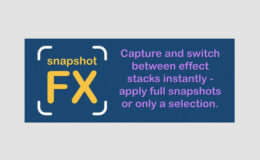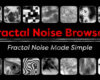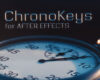Aescripts Align to Path v1.8
| Program Name | Version |
|---|---|
| After Effects | CS4 + |
Aescripts Align to Path v1.8 – Free Download Plugins
Attach and align layers to single or multiple motion paths. Pretty cool actually!
How to use:
- Select the layer(s) you want to attach to a motion path
- Add to your selection any masks you want to use as a motion path (IMPORANT – Select the Mask NAME, not the Mask PATH)
- Run the script.
Control:
- Motion Path Completion
Animate through all of your paths sequentially
When this is activated, the sliders for individual paths have no effect - Complete Sequentially
How far along on the motion path(s) the layer is. Range 0→100 - One slider per motion path
You can animate what % you want each motion path to contribute
If all sliders are set to 0, then you can set a keyframe like normal on your layer
Things to keep in mind:
- The sliders are only valid in the range of 0 100. If the slider is moved outside this range, it will get calculated as 0 or 100
(All sliders are normalized to 100% — The values are added together, and divided by the # of sliders.) - The script makes a null per each of your motion paths. However, they are put as the last layers in your comp, locked, hidden, and set to shy mode
- If the Mask Layer is rotated or scaled, motion paths will not reflect this (the same as when copying a mask in the interface)
- Even with Orient Along Path selected, you can still animate the rotation of the layer like normal
- When using Complete Sequentially, the masks will complete in alphabetical order
For More , please type what you want in the search box, choose the category you want to search in, then press “Search”.
Also Check This out :
- Premiere Pro Templates
- After Effects project
- Apple Motion Templates
- DaVinci Resolve Templates
- Motion Graphics
- Plugins
- Sound Effects
Download :
© 2018-2025 intro-hd.net All Rights Reserved