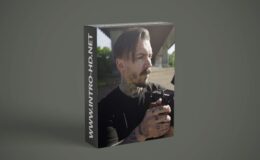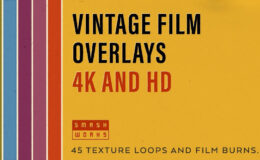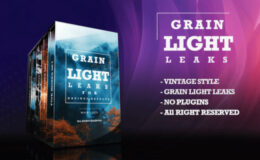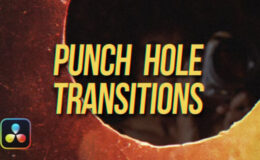Daniel John Peters Super8 – Film Overlay Pack
| File Types | File Size |
|---|---|
| MOV | 137 MB |
Daniel John Peters Super8 – Film Overlay Pack – Free Download
Daniel John Peters – Super8 – Film Overlay Pack includes my scans custom edited for ease of use
How To Use Daniel John Peters – Super8 – Film Overlay Pack:
- Drag the Matte files on top of your video file and set the blend mode as ‘Multiply’
- Then drag any of the Screen or Perffiles above the Matte layer and set the blend mode as ‘Screen’
- To use any of the ‘Flash/Transition’ files as a transition piece to your next clip. Place this on top of all the layers and set the blend mode to ‘Screen’
- (TIP: Use all the ‘Super8’ files close to another with transitions to help sell the effect even more)
- Also don’t forget to use any of the ‘Grain’ files above everything and set the blend mode as ‘Overlay’
You may also like :
Download :
© 2018-2025 intro-hd.net All Rights Reserved